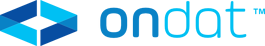Enterprise Kubernetes Management
From datacenter to cloud to edge, Rancher lets you deliver Kubernetes-as-a-Service.
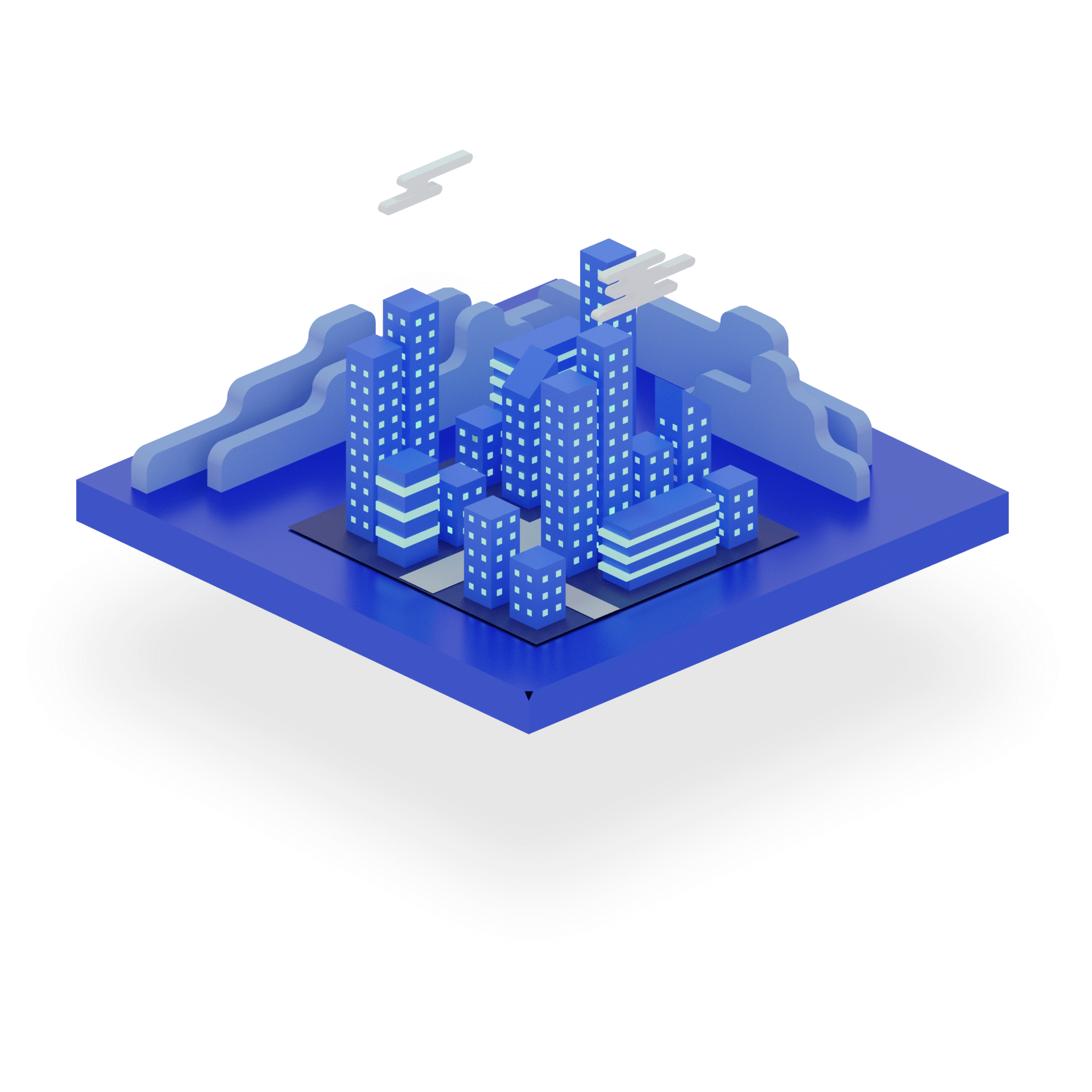
Introducing SUSE Rancher Prime 3.0: The Ultimate Infrastructure Solution
Discover how Rancher Prime 3.0 simplifies container management, empowering users of all skill levels with centralized authentication, access control, and observability across your entire infrastructure.
IDC recognizes SUSE as an industry leader in container data management
Explore IDC's recognition of SUSE for its intuitive design, resilient data protection, and robust, enterprise-grade features in container data management.
SUSECON 2024
Join us in Berlin from June 17-19!
Get ready for inspiring keynotes, hands-on workshops, and unparalleled networking opportunities.
One Platform for Kubernetes Management
Rancher is a complete software stack for teams adopting containers. It addresses the operational and security challenges of managing multiple Kubernetes clusters, while providing DevOps teams with integrated tools for running containerized workloads.
More than 30,000 teams use Rancher every day to innovate faster
You don’t need to figure Kubernetes out all on your own. Rancher is open source software, with an enormous community of users.
650+
Enterprise customers